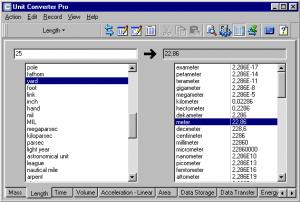Unit Converter Pro
3.1
Size: 988 KB
Downloads: 4669
Platform: Win95,Win98,WinME,WinNT 4.x,Windows2000,WinXP,Windows2003,Windows Vista Starter,Windows Vista Home Basic,Windows Vista Home Premium,Windows Vista Business,Windows Vista Enterprise,Windows Vista Ultimate,Windows Vista Home Basic x64,Windows Vista Home Prem
Unit Converter Pro is a handy utility for students, teachers, and practitioners in engineering, physics, sciences, and technical subjects. It can quickly convert more than 1500 different units in 76 categories.
It contains the most important conversion factors for length, area, volume, mass, force, pressure, density, energy, power, temperature, dynamic viscosity, kinematic viscosity, and time units. But it provides many high-specialized units and categories, too.
Unit Converter Pro offers fully customizable databases. You can add, remove, modify, or hide units, and categories.
It allows you to create, customize, and print out conversion tables of every category.
No restrictions in the shareware version.
The categories include:
Mass, Length, Time, and Volume.
Acceleration - Linear, Area, Data Storage, Data Transfer, Energy, Flow, Force, Numbers, Power, Pressure, Temperature, Velocity, Acceleration - Angular, Angle, Calorific Value, Concentration - Liquid Solution, Concentration - Molar, Density, Digital Image Resolution, Entropy, EU Currency, Flow - Mass, Flow - Molar, Frequency Wavelength, Fuel Efficiency, Heat Capacity, Heat Flux Density, Heat Transfer Coefficient, HVAC Efficiency, Chemical - Henry's Law, Illumination, Illumination - Luminous Intensity, Latent Heat, Luminance, Mass Flux Density, Moment of Inertia, Permeability, Radiation, Radiation - Absorbed Dose, Radiation - Activity, Radiation - Exposure, Sound, Specific Heat, Specific Volume, Surface Tension, Temperature Interval, Thermal Conductivity, Thermal Expansion, Torque, Typography, Velocity - Angular, Viscosity - Dynamic, Viscosity - Kinematic, Volume - Dry, and Volume - Lumber.
Electrical:
Capacitance, Charge, Conductance, Conductivity, Current, Electric Field, Inductance, Linear Current Density, Linear Charge Density, Magnetic Flux, Magnetic Flux Density, Magnetomotive Force, Resistance, Resistivity, Surface Current Density, Surface Charge Density, and Volume Charge Density.
Unit Converter Pro
3.1
Download